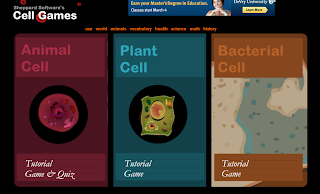In my first blog post I envisioned a
classroom where using technology meant using PowerPoint to give lectures and
show cool videos of experiments from YouTube. After my semester in EDM 310 I’m
cringing just typing that out. I will definitely be implementing blogging as
part of my class. I know my blog for EDM 310 has helped me improve my writing
skills and has forced me to dig a deeper to form my own opinions of the topics
and technology we’ve encountered. Thanks to this class I no longer plan on
using PowerPoint presentations AT ALL to give lectures. I really liked the flipped
and blended classroom methods discussed in previous blog posts. Both methods
help to free up class time for demonstrations and allows the students more time
to ask questions and have open discussion. I would really like to have the
resources to implement a similar version of Paul Anderson’s QUIVERS method.
Understanding science, especially in middle school and into high school, is not
easily done by just simply memorizing a few definitions and formulas. Mr.
Anderson’s method helps create an environment where students have to prove they
not only know what they’re talking about, but also that they actually
understand the knowledge they’re receiving.
Looking back at my first blog post in EDM 310, I have definitely changed what I picture my future classroom will look like. My love and, thankfully, my understanding of technology have only grown with this class. I still stand by my previous images of a classroom where technology is present and incorporated into my lessons. However, EDM 310 has shown me WHAT technology to use and HOW to incorporate those into my classroom effectively.
Looking back at my first blog post in EDM 310, I have definitely changed what I picture my future classroom will look like. My love and, thankfully, my understanding of technology have only grown with this class. I still stand by my previous images of a classroom where technology is present and incorporated into my lessons. However, EDM 310 has shown me WHAT technology to use and HOW to incorporate those into my classroom effectively.
Final Reflection Video