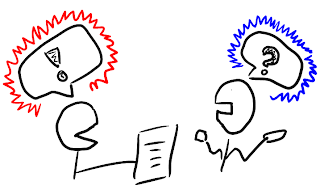After graduation I hope to teach high school biology. Thanks to today's technology, learning in science classes is continuously changing. I think the best tool to keep my class up-to-date with this never ending changes are my fellow science teachers. A great site to find these people, see their work, and suggestions would be through the National Science Teachers Association. Just exploring the site for a few minutes I found a tab linking to hundreds of resources for science teachers. It's always handy to have different examples and questions for students that you may not have originally thought of. It's probably safe to say that hundreds of heads are better than just one.
Sunday, February 24, 2013
Project #10
Finding the Right Tools
After graduation I hope to teach high school biology. Thanks to today's technology, learning in science classes is continuously changing. I think the best tool to keep my class up-to-date with this never ending changes are my fellow science teachers. A great site to find these people, see their work, and suggestions would be through the National Science Teachers Association. Just exploring the site for a few minutes I found a tab linking to hundreds of resources for science teachers. It's always handy to have different examples and questions for students that you may not have originally thought of. It's probably safe to say that hundreds of heads are better than just one.
 To some students science concepts, usually, take time and repetition to learn. But, looking at tables and figures in textbooks can become quite boring after a few hours. Therefore, I searched for fun science games in Google. One site that caught my eye and came up in several forums was SheppardsSoftware. This site has some great fun and interactive games to help learning be entertaining for students. They have games for almost every subject and grade level from preschool through twelfth grade. I will definitely send students here for a helpful study aid.
To some students science concepts, usually, take time and repetition to learn. But, looking at tables and figures in textbooks can become quite boring after a few hours. Therefore, I searched for fun science games in Google. One site that caught my eye and came up in several forums was SheppardsSoftware. This site has some great fun and interactive games to help learning be entertaining for students. They have games for almost every subject and grade level from preschool through twelfth grade. I will definitely send students here for a helpful study aid. 
After graduation I hope to teach high school biology. Thanks to today's technology, learning in science classes is continuously changing. I think the best tool to keep my class up-to-date with this never ending changes are my fellow science teachers. A great site to find these people, see their work, and suggestions would be through the National Science Teachers Association. Just exploring the site for a few minutes I found a tab linking to hundreds of resources for science teachers. It's always handy to have different examples and questions for students that you may not have originally thought of. It's probably safe to say that hundreds of heads are better than just one.
Blog Post #6
The Networked Student
Connectivism is the theory that learning occurs as part of a social network of many diverse connections and ties. Have you ever wished you could decide what materials were covered in a class lecture? Wendy Drexler’s video “Networked Student” shares how students are expanding their education through connectivism. According to the video, connectivism is the theory that learning occurs as part of a social network of many connections and ties. In classrooms around the country students are using the internet and social networks to do their own research and talk with experts, essentially teaching themselves.
However, like I did, you’re probably wondering why the student even needs a teacher if they’re just learning from other sources and people. Drexler’s video addresses this very question and explains she is there to help student’s navigate and survive the massive treasure hunt that awaits them on the internet. She is their North Star. She teaches them how to find information, how to decipher a reliable source from an unreliable one, and how to understand and interpret their findings.
I have to say that originally I was a bit skeptical of this method, especially for students in middle school. However, I realized that more and more of my own college courses have begun to move to a format a few steps from connectivism. I think it’s a great idea but I’m not sure I would be comfortable using it every day in my classroom. In my opinion this would be a great way to approach for students to use connectivism for a project. By giving them the power to research a topic on their own, they’re receiving an individualized education. They can find examples and materials that may be different from those of another student’s. I think it is an extremely fascinating and innovative way to keep students interested in class material.
7th Grader’s Personal Learning Environment
In Mrs. Drexler’s video depicts a seventh grader’s personal learning environment (PLE). In the video the student shows how she uses her PLE to keep class research and assignments neat and organized in one location thanks to Symbaloo. My PLE (PLN) is not nearly as large but it’s getting there. I’m also hoping to get more proficient at using my Symbaloo account to keep my PLN organized.
Connectivism is the theory that learning occurs as part of a social network of many diverse connections and ties. Have you ever wished you could decide what materials were covered in a class lecture? Wendy Drexler’s video “Networked Student” shares how students are expanding their education through connectivism. According to the video, connectivism is the theory that learning occurs as part of a social network of many connections and ties. In classrooms around the country students are using the internet and social networks to do their own research and talk with experts, essentially teaching themselves.
However, like I did, you’re probably wondering why the student even needs a teacher if they’re just learning from other sources and people. Drexler’s video addresses this very question and explains she is there to help student’s navigate and survive the massive treasure hunt that awaits them on the internet. She is their North Star. She teaches them how to find information, how to decipher a reliable source from an unreliable one, and how to understand and interpret their findings.
I have to say that originally I was a bit skeptical of this method, especially for students in middle school. However, I realized that more and more of my own college courses have begun to move to a format a few steps from connectivism. I think it’s a great idea but I’m not sure I would be comfortable using it every day in my classroom. In my opinion this would be a great way to approach for students to use connectivism for a project. By giving them the power to research a topic on their own, they’re receiving an individualized education. They can find examples and materials that may be different from those of another student’s. I think it is an extremely fascinating and innovative way to keep students interested in class material.
7th Grader’s Personal Learning Environment
In Mrs. Drexler’s video depicts a seventh grader’s personal learning environment (PLE). In the video the student shows how she uses her PLE to keep class research and assignments neat and organized in one location thanks to Symbaloo. My PLE (PLN) is not nearly as large but it’s getting there. I’m also hoping to get more proficient at using my Symbaloo account to keep my PLN organized.
Sunday, February 17, 2013
Blog Post #5

Venspired
Krissy Venosdale is an innovated gifted education teacher living in Missouri. She uses her blog, Venspired, to reflect on her teaching and discuss the people who help inspire her. In her blog post If I Built A School Mrs. Venosdale describes the amazing playground for learning she would create if given the chance to build a school. She dreams of building a school where students and learning can thrive. It would be as school where students don't have to fit a certain model or standard. It's cozy, free, and open atmosphere would help to inspire students and teachers. If I had the means to build my own school it would be very similar to Mrs. Venosdale's. Every class would be equipped with latest and greatest technology for students and teachers to use. I would do away with standardized testing and create a school focused on learning and comphrehenending instead of "burp-back" education. It would be a place where students can't wait to show up and are ready to explore and learn new things, places, and ideas.
Virtual Choir
In Jennifer Chamber's post she shared a video of Eric Whitacre's Virtual Choir that is absolutely breathtaking and awe-inspiring . The video is a compilation of about 2,000 indiviudal recordings to create the one masterpiece. Through the video hundreds of people who have never meet brought their voices together to make a beautiful rendition of 'Lux Aurumque.' In the NPR interview with the composer Eric Whitacre, talks about how the video shows a wonderfully pure and positive view of technology usage. I would agree that technology tends to get a bad name and is often discussed in a negative light. However, the video in my opinion brings about a positive light on the subject of technology connecting people globally. I think the video definitely opened my eyes. I know I've talked about the ablity to use technology and social media to help collaborate with teachers around the world but this video puts that into perspective. It really was only an idea, a possibility before the video. Now, it is real. I can really work with teachers around the world with a click of my mouse.
21st Century Teaching
In Teaching in the 21st Century (John Strange version) Kevin Roberts presents ideas about education in today's society. From the video I would say that Mr. Roberts sees teaching and teachers changing from giving facts and information and moving to showing how and where students can find this information on their own. He knows that today's students are able to google and ransack the web on their own to find answers but wonders if someone shown them how to check the credibility. We continue to create new technology but our students are too often pushed away from using it because they will possibly cheat or use technology in a negative way. But what if we gave them the opportunity to actually their phones, twitter accounts, and so on to connect to a bigger world and greater range of knowledge outside of their own classes, teachers, and community? Roberts sees teaching changing to engage students with the help of technology instead of just keeping them entertained. I think that change will eventually happen throughout education. We're teaching a generation that has lived most, if not all, of their lives with technology, social media, and gadgets that connect them to knowledge all the time and use these frequently. We have to provide them with an environment where they learn to use technology to positively affect their lives and add creations to society.
Flipped Classroom
Flipped classroom is a new approach being used in classrooms across the nation to change from using a large amount of class time for lecture and flipping to recording lectures for students to view before class time. The time that was originally used to give lectures in class is now available for application time. Students are placed in groups according to how they learn. So they're able to learn at the same speed according to each group's ability. I think this is a great way to create the right atmosphere for learning. Students come to class already prepared and ready to apply their knowledge. It's helping students learn to work with others by placing them in groups and in turn helping them to challenge each other to think outside of the box. Now, the teacher is able to help and answer questions during class time instead of leaving the student to struggle at home independently. And as Katie Gimbar discussed in her Flipped Classroom-FAQ videos, students who don't have internet or computer access are able to view lectures during school hours or with a DVD copy. I think this system is definitely transferable to every class in the nation and I'm very interested in using it, or a version in my own classroom.
Sunday, February 10, 2013
C4T #1
C4T #1
Jeff Utecht opens his blog post, You Can't Drive Using Your Rearview Mirror, by sharing what he learned while driving in Saudi Arabia; Look where you're going and don't watch what's going on behind you. He describes how reflecting or "looking behind you" is a great way to learn but if you don't look forward you're going to run into some problems eventually. He ends the post by applying this analogy to education: "We cannot drive education forward by looking in our rearview mirror all the time at what used to work, what used to be good, and what we used to teach. Driving through your rearview mirror is never a good idea."
I commented on Mr. Utecht's blog stating that I enjoyed his way of reflecting, taking the past and the future into consideration. His message is one that is frequently repeated in EDM 310. Teacher can no longer rely on what worked in the past. We must turn our eyes to the future and focus on the new possiblities for education.
C4T #2
 The second blog post I commented on by Jeff Utecht was What Does it Mean To Disconnect? In his post, Mr. Utecht ponders what it means to disconnect and provides what he believes is the answer. His answer is not that we need to disconnect or limit our use of technology, it is that we should evaluate how we're using technology: Are you a user or creator? Furthermore, he asks readers to think about the amount of time students today are given to create and problem solve compared to the time they consume. "what if we created....creators? He urges readers to think about the their time spend with technology and if they're spending it wisely.
The second blog post I commented on by Jeff Utecht was What Does it Mean To Disconnect? In his post, Mr. Utecht ponders what it means to disconnect and provides what he believes is the answer. His answer is not that we need to disconnect or limit our use of technology, it is that we should evaluate how we're using technology: Are you a user or creator? Furthermore, he asks readers to think about the amount of time students today are given to create and problem solve compared to the time they consume. "what if we created....creators? He urges readers to think about the their time spend with technology and if they're spending it wisely.
Again, his message is one that keeps popping up in EDM 310. How can we turn away from old methods of teaching a use technology to positively effect a student's education? My comment stated my initial definition of disconnecting as physically turning off technology and spending time to clear my head. However, I also wrote that while being a college student and taking classes like EDM310 it's almost impossible to truly disconnect from technology. I agreed that society should adopt Mr. Utecht's view of "creating" and contributing to society with the help of technology, not just consuming it. I truely believe that every student currently taking EDM 310 should read, not only What Does it Mean To Disconnect? , but also the comments left by other readers.
Jeff Utecht opens his blog post, You Can't Drive Using Your Rearview Mirror, by sharing what he learned while driving in Saudi Arabia; Look where you're going and don't watch what's going on behind you. He describes how reflecting or "looking behind you" is a great way to learn but if you don't look forward you're going to run into some problems eventually. He ends the post by applying this analogy to education: "We cannot drive education forward by looking in our rearview mirror all the time at what used to work, what used to be good, and what we used to teach. Driving through your rearview mirror is never a good idea."
I commented on Mr. Utecht's blog stating that I enjoyed his way of reflecting, taking the past and the future into consideration. His message is one that is frequently repeated in EDM 310. Teacher can no longer rely on what worked in the past. We must turn our eyes to the future and focus on the new possiblities for education.
C4T #2
Again, his message is one that keeps popping up in EDM 310. How can we turn away from old methods of teaching a use technology to positively effect a student's education? My comment stated my initial definition of disconnecting as physically turning off technology and spending time to clear my head. However, I also wrote that while being a college student and taking classes like EDM310 it's almost impossible to truly disconnect from technology. I agreed that society should adopt Mr. Utecht's view of "creating" and contributing to society with the help of technology, not just consuming it. I truely believe that every student currently taking EDM 310 should read, not only What Does it Mean To Disconnect? , but also the comments left by other readers.
Blog Post #4
 Podcasting
PodcastingThe benefits of Podcasting in the Classroom
In Joe Dale’s blog post “The benefits of podcasting in the classroom” he discusses the benefits of using podcasts for students and teachers. Podcasts not only promote creativity and innovation but keep students involved and interested in the topic at hand. I especially like the opportunities it creates for absent students to stay up to date on what they’ve missed. I think it could also be beneficial for when I am absent. I can record a quick lesson and explain what I would like my students to do in class that day. This way there may be a smaller chance of the substitute or students being confused. I know that I love classes where the professor uses podcast for lectures. It’s wonderful to have my own notes as well as the actual lecture to use while reviewing for a test. I think my future students would benefit if I recorded my own lectures and made them available to them.
Listening-Comprehension-Podcasting
In Ms. Silvia Rosenthal Tolisano’s blog post “Listening-Comprehension-Podcasting” she writes about a second grade class using podcasts to help with learning and comprehending Hebrew and the story of Purim. With the help of Garageband, a SmartBoard, and a microphone each student recorded a part of a script reviewing the story. After recording their script, out of order, the students were given the task of listening to clips and placing them in the right order. Ms. Tolisano discusses the importance of hearing new vocabulary words while learning a new language and how listening to the clips again and again help the students with further comprehension of the material. I think this method is ingenious and I had never thought about using podcast in such a way. I think this method could definitely be easily translated into a science class to help understand and comprehend several key concepts.
Flat Stanley Podcast
First, I would like to say the finished podcast at the end of Ms. Silvia Rosenthal Tolisano’s blog post titled "Flat Stanley Podcast" is absolutely adorable. Ms. Tolisano’s describes how the first grade class in Jacksonville, Florida brainstormed and created a podcast after reading the book Flat Stanley by Jim Brown. They were all asked to imagine that they were flattened, like Stanley, and had to pick a location to travel to. Each student researched places and described how they arrived, what they did, and how they came back. I believe this is a fantastic way to help promote reading skills and creativity in children. The students are able to hear how they’re pronouncing words and the emotions behind their voices. Because the students were reminded to use their senses to describe their travels, I think this is a great way to help teach students how to begin thinking in a more descriptive manner.
Thursday, February 7, 2013
Special Blog Post #1
Misinterpreted Data
In blog post #2 we were assigned several videos to watch and discuss, one of which was “Did You Know?” The video reported on several facts; many looking at the differences between China’s, India’s, and the United States’ populations. After reviewing students’ posts, Dr. Strange found many students misinterpreted the video and the data presented. As a result we were all asked to do a little research of our own on the populations of China, India, and the United States using WolframAlpha search. According the WolframAlpha, there are 1.21 billion people living in India, 1.35 billion people in China, and 309 million people in the United States. So after seeing the results from the WolframAlpha comparison of the countries’ populations, we can better understand the information presented in “Did You Know?” To some the video may seem to place the U.S. below China and India for education and English speakers, but one must adjust the data to cover the differences in our smaller population versus the much larger populations of China and India.
WolframAlpha
Search- "Compare Mississippi and Alabama college enrollment"
Results- Mississippi-196045 people
Results- Alabama-305547 people
Compare Mississippi and Alabama College graduates
Mississippi 508063 people
Alabama 88708 people
I think WolframAlpha would be extremely helpful for both my students and me. After exploring the site a little, I stumbled upon the examples by topic and found hundreds of topics to choose from. There were quite a few science topics listed and would be great place to find materials for curriculum. I also would love to use it to find interesting facts to keep lectures fun and interested. I definitely would refer students to use WolframAlpha for projects or papers.
Gary Hayes Social Media Count
Have you ever wondered how many likes or comments are posted to Facebook daily? How about in the last 30 seconds? Well thanks to Gary Hayes Social Media Count you can watch the increasing number of activities taking place in several different areas of social media. For instance, after just 30 seconds of viewing the counter 1,133,334 likes and comments took place on Facebook, 61,979 tweets were sent to Twitter, and 708,333 videos were watched on YouTube! But what does that mean for educators and students living in this in a world where social media and technology are so prominent?
Well I think there is an obvious need to evolve. No we don’t need to grow two extra arms and hands so we can tweet and grade papers at the same time. We as educators need to start incorporating some of these sites and programs positively into curriculum. There’s a reason the social media counter grows exponentially each second. It’s because people are using them and frequently. Why not incorporate some of these sites and applications into courses to show students that there is more uses to these sites then they may realize. Students are already using a number of these sites, why can't take avandatge of this usage as educators.
In blog post #2 we were assigned several videos to watch and discuss, one of which was “Did You Know?” The video reported on several facts; many looking at the differences between China’s, India’s, and the United States’ populations. After reviewing students’ posts, Dr. Strange found many students misinterpreted the video and the data presented. As a result we were all asked to do a little research of our own on the populations of China, India, and the United States using WolframAlpha search. According the WolframAlpha, there are 1.21 billion people living in India, 1.35 billion people in China, and 309 million people in the United States. So after seeing the results from the WolframAlpha comparison of the countries’ populations, we can better understand the information presented in “Did You Know?” To some the video may seem to place the U.S. below China and India for education and English speakers, but one must adjust the data to cover the differences in our smaller population versus the much larger populations of China and India.
WolframAlpha
Search- "Compare Mississippi and Alabama college enrollment"
Results- Mississippi-196045 people
Results- Alabama-305547 people
Compare Mississippi and Alabama College graduates
Mississippi 508063 people
Alabama 88708 people
I think WolframAlpha would be extremely helpful for both my students and me. After exploring the site a little, I stumbled upon the examples by topic and found hundreds of topics to choose from. There were quite a few science topics listed and would be great place to find materials for curriculum. I also would love to use it to find interesting facts to keep lectures fun and interested. I definitely would refer students to use WolframAlpha for projects or papers.
Gary Hayes Social Media Count
Have you ever wondered how many likes or comments are posted to Facebook daily? How about in the last 30 seconds? Well thanks to Gary Hayes Social Media Count you can watch the increasing number of activities taking place in several different areas of social media. For instance, after just 30 seconds of viewing the counter 1,133,334 likes and comments took place on Facebook, 61,979 tweets were sent to Twitter, and 708,333 videos were watched on YouTube! But what does that mean for educators and students living in this in a world where social media and technology are so prominent?
Well I think there is an obvious need to evolve. No we don’t need to grow two extra arms and hands so we can tweet and grade papers at the same time. We as educators need to start incorporating some of these sites and programs positively into curriculum. There’s a reason the social media counter grows exponentially each second. It’s because people are using them and frequently. Why not incorporate some of these sites and applications into courses to show students that there is more uses to these sites then they may realize. Students are already using a number of these sites, why can't take avandatge of this usage as educators.
Sunday, February 3, 2013
Blog Post #3
Peer Editing
Peer editing is a phrase that tends to send shivers throughout a classroom. However, if done properly it can be an extremely useful learning experience for students. Peer editing is defined in the video What is Peer editing as working with someone your own age-usually a class member- to help improve, revise, and edit his or her writing. The Peer Edit With Perfection Tutorial breaks down the process into three steps; first compliment the students writing, then make specific suggestions for improvement, and lastly make corrections on the peer’s paper.
The most important thing to remember, while peer editing, is that both students should stay positive. It’s in the interest of both students to take the process seriously in order for it to work effectively. Both parties need to give fair and honest while suggesting improvements and be open to critiques on their work. Peer editing may seem unnecessary to some students but it’s a helpful writing device available to students.
Mountbatten
The Mountbatten is a braille keyboard being used in schools as a tool to provide an engaging leaning environment for visually impaired students. It provides the user with both audio and tactile feedback, such as audio readouts as the student types and by producing braille as the student types. Because the Mountbatten is able to interact with a computer by saving, transferring, and receiving files, I feel, it can easily be used in a classroom. Since I personally don’t know how to read braille I would love to use this tool if/when I have a student with a visual impairment. I could send the Mountbatten a file containing lecture notes to print out in braille for the student. The student would also be able to take extra notes on their own during class time. Also, because the Mountbatten can send files to a computer, I can have a file that is viewable on my computer which would be useful when giving a quiz, test, or doing group discussion activities. The Mountbatten allows the student to interact and stay engaged in class like never before.
Assistive Technologies
In this week’s assigned videos, technology for the visually impaired was discussed. In Teaching Math to the Blind, Professor Art Karshmer addresses the problems blind students have when learning math: being unable to read the problem in column form. Prof. Karshmer and his team at the University of San Francisco have developed the technology to help braille-reading students work math problems more simply with the help of an electronic grid system and tiles with numbers in braille. In iPad Usage For the Blind and Teaching Mom What Her Deaf/Blind Child Is learning On the iPad the technology available for blind users was demonstrated. Both videos demonstrated how Voice Over is used by a visually impaired person to navigate an iPad, open apps and iBooks, and type using finger shortcuts that accompany the program.
All four videos, including The Mountbatten video, showed new advancements in technology being created to help improve the lives of the visually impaired. Each video is demonstrating how someone saw a need and filled it. It’s teachers like Prof. Karshmer and innovators at Apple who are trying to make a difference in the lives of visually or hearing impaired students. With the help of technology like the iPad, Voice Over, and iBooks blind students now have easier access to a class’s required reading material in a format they can use. Non-braille reading teachers can easily send notes and communicate with a blind student with the help of the Mountbatten. And a student learning math with Professor Karshmer’s system now has a better chance at breaking the barriers against pursuing a career in mathematics or science. Every one of these inventions is helping open new doors to ensuring blind students have many of the same learning experiences and opportunities in life as a seeing student has. As I mentioned in the section above on the Mountbatten, I would definitely be open to using any technology that helps improve a visually impaired student’s time in my class. As a science fanatic and future science teacher, I want to know that every child has the same chance to discover and explore the subject. If technology like professor Karshmer’s grid system and the iPad help a student to learn, then I will, without hesitation, be open to using it in my classroom.
Harness Your Students' Digital Smarts
 Vicki Davis is a teacher in rural Georgia using digital media to help her students “learn how to learn.” In the video Harness Your Student’s Digital Smarts, she describes how she uses different media tools to help connect her students to curriculum as well as the world. Ms. Davis understands that very few students will grasp a subject when the teacher uses a pencil and paper only style of teaching. Instead, she provides the platform (a new software program, wikis, or other media) for class lessons and then lets the student take the reins. In doing this, she’s teaching them how to start thinking and learning on their own. In my opinion she’s teaching one of the best lessons ever and they don’t even realize it. She’s teaching them how to be an individual and inquisitive thinker while teaching them about technology.
Vicki Davis is a teacher in rural Georgia using digital media to help her students “learn how to learn.” In the video Harness Your Student’s Digital Smarts, she describes how she uses different media tools to help connect her students to curriculum as well as the world. Ms. Davis understands that very few students will grasp a subject when the teacher uses a pencil and paper only style of teaching. Instead, she provides the platform (a new software program, wikis, or other media) for class lessons and then lets the student take the reins. In doing this, she’s teaching them how to start thinking and learning on their own. In my opinion she’s teaching one of the best lessons ever and they don’t even realize it. She’s teaching them how to be an individual and inquisitive thinker while teaching them about technology.
As a student I used to despise when a teacher assigned a project and didn’t show an example or was very vague on how he or she wanted the project set up. After several years it finally clicked that I clearly lacked my own imagination. I needed an example so I could basically copy it. I now see that these teachers simply had similar methods and intentions to those of Vicki Davis. They were trying to spark student’s creativity and individuality. Thanks to today’s technology, there are now more ways of immersing students into a subject than ever before. All you need to do is spark their interest.
Peer editing is a phrase that tends to send shivers throughout a classroom. However, if done properly it can be an extremely useful learning experience for students. Peer editing is defined in the video What is Peer editing as working with someone your own age-usually a class member- to help improve, revise, and edit his or her writing. The Peer Edit With Perfection Tutorial breaks down the process into three steps; first compliment the students writing, then make specific suggestions for improvement, and lastly make corrections on the peer’s paper.
The most important thing to remember, while peer editing, is that both students should stay positive. It’s in the interest of both students to take the process seriously in order for it to work effectively. Both parties need to give fair and honest while suggesting improvements and be open to critiques on their work. Peer editing may seem unnecessary to some students but it’s a helpful writing device available to students.
Mountbatten
The Mountbatten is a braille keyboard being used in schools as a tool to provide an engaging leaning environment for visually impaired students. It provides the user with both audio and tactile feedback, such as audio readouts as the student types and by producing braille as the student types. Because the Mountbatten is able to interact with a computer by saving, transferring, and receiving files, I feel, it can easily be used in a classroom. Since I personally don’t know how to read braille I would love to use this tool if/when I have a student with a visual impairment. I could send the Mountbatten a file containing lecture notes to print out in braille for the student. The student would also be able to take extra notes on their own during class time. Also, because the Mountbatten can send files to a computer, I can have a file that is viewable on my computer which would be useful when giving a quiz, test, or doing group discussion activities. The Mountbatten allows the student to interact and stay engaged in class like never before.
Assistive Technologies
In this week’s assigned videos, technology for the visually impaired was discussed. In Teaching Math to the Blind, Professor Art Karshmer addresses the problems blind students have when learning math: being unable to read the problem in column form. Prof. Karshmer and his team at the University of San Francisco have developed the technology to help braille-reading students work math problems more simply with the help of an electronic grid system and tiles with numbers in braille. In iPad Usage For the Blind and Teaching Mom What Her Deaf/Blind Child Is learning On the iPad the technology available for blind users was demonstrated. Both videos demonstrated how Voice Over is used by a visually impaired person to navigate an iPad, open apps and iBooks, and type using finger shortcuts that accompany the program.
All four videos, including The Mountbatten video, showed new advancements in technology being created to help improve the lives of the visually impaired. Each video is demonstrating how someone saw a need and filled it. It’s teachers like Prof. Karshmer and innovators at Apple who are trying to make a difference in the lives of visually or hearing impaired students. With the help of technology like the iPad, Voice Over, and iBooks blind students now have easier access to a class’s required reading material in a format they can use. Non-braille reading teachers can easily send notes and communicate with a blind student with the help of the Mountbatten. And a student learning math with Professor Karshmer’s system now has a better chance at breaking the barriers against pursuing a career in mathematics or science. Every one of these inventions is helping open new doors to ensuring blind students have many of the same learning experiences and opportunities in life as a seeing student has. As I mentioned in the section above on the Mountbatten, I would definitely be open to using any technology that helps improve a visually impaired student’s time in my class. As a science fanatic and future science teacher, I want to know that every child has the same chance to discover and explore the subject. If technology like professor Karshmer’s grid system and the iPad help a student to learn, then I will, without hesitation, be open to using it in my classroom.
Harness Your Students' Digital Smarts
 Vicki Davis is a teacher in rural Georgia using digital media to help her students “learn how to learn.” In the video Harness Your Student’s Digital Smarts, she describes how she uses different media tools to help connect her students to curriculum as well as the world. Ms. Davis understands that very few students will grasp a subject when the teacher uses a pencil and paper only style of teaching. Instead, she provides the platform (a new software program, wikis, or other media) for class lessons and then lets the student take the reins. In doing this, she’s teaching them how to start thinking and learning on their own. In my opinion she’s teaching one of the best lessons ever and they don’t even realize it. She’s teaching them how to be an individual and inquisitive thinker while teaching them about technology.
Vicki Davis is a teacher in rural Georgia using digital media to help her students “learn how to learn.” In the video Harness Your Student’s Digital Smarts, she describes how she uses different media tools to help connect her students to curriculum as well as the world. Ms. Davis understands that very few students will grasp a subject when the teacher uses a pencil and paper only style of teaching. Instead, she provides the platform (a new software program, wikis, or other media) for class lessons and then lets the student take the reins. In doing this, she’s teaching them how to start thinking and learning on their own. In my opinion she’s teaching one of the best lessons ever and they don’t even realize it. She’s teaching them how to be an individual and inquisitive thinker while teaching them about technology.As a student I used to despise when a teacher assigned a project and didn’t show an example or was very vague on how he or she wanted the project set up. After several years it finally clicked that I clearly lacked my own imagination. I needed an example so I could basically copy it. I now see that these teachers simply had similar methods and intentions to those of Vicki Davis. They were trying to spark student’s creativity and individuality. Thanks to today’s technology, there are now more ways of immersing students into a subject than ever before. All you need to do is spark their interest.
Subscribe to:
Posts (Atom)